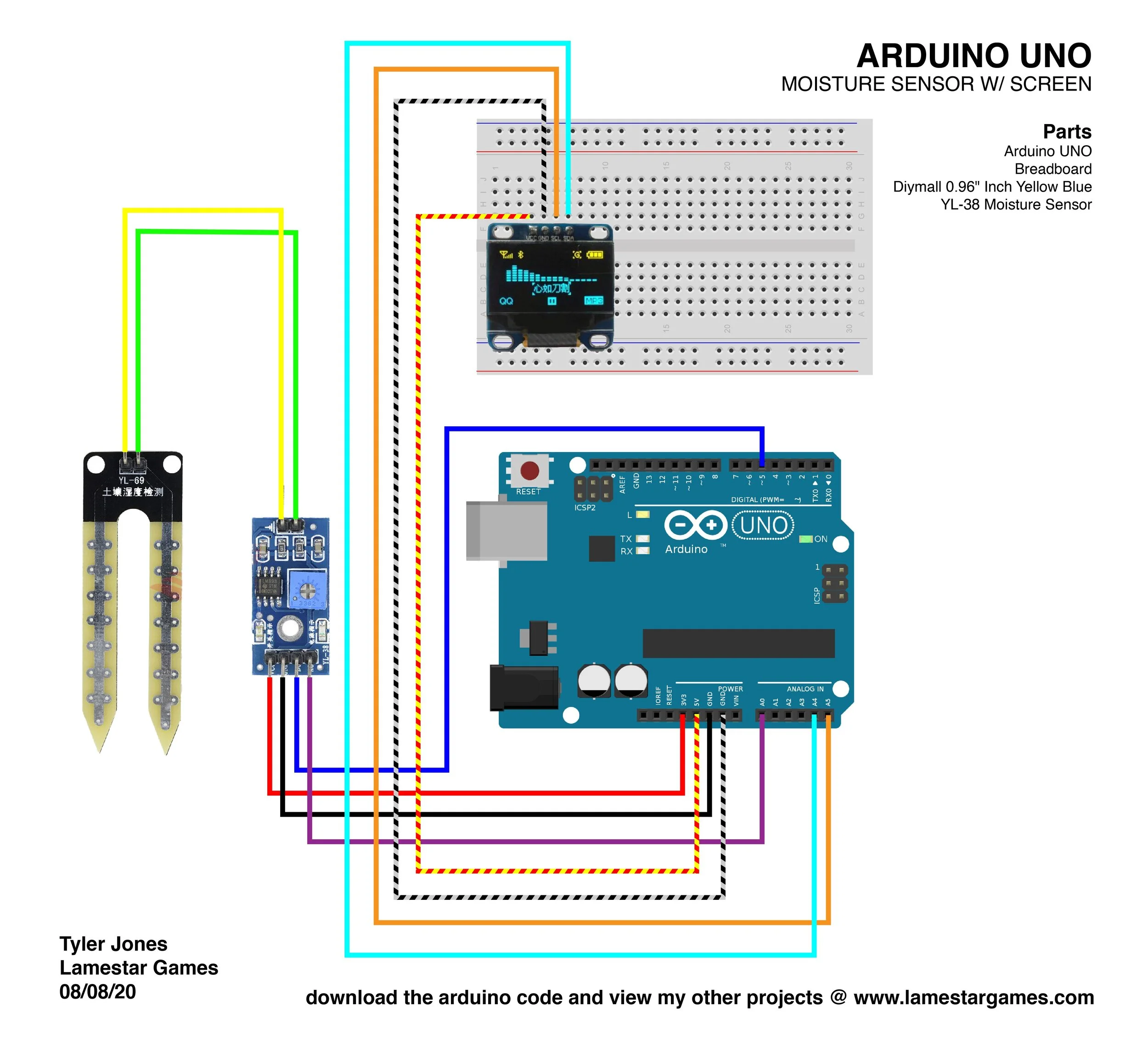#include <SPI.h>
#include <Wire.h>
#include <Adafruit_GFX.h>
#include <Adafruit_SSD1306.h>
Adafruit_SSD1306 display = Adafruit_SSD1306(128, 32, &Wire);
// SOIL MOISTURE CONSTANTS
int thresholdValue = 50;//you can adjust the threshold value
// SENSOR 1
const int analogPin1 = A0;//soil moisture sensor attached to analog pin A0
const int digitalPin1 = 5;//soil moisture sensor attached to digital pin 5
void setup() {
Serial.begin(9600);
// SOIL MOISTURE SETUP
pinMode(digitalPin1, INPUT);//sets the digitalPin as INPUT
digitalWrite(digitalPin1, LOW);//sets to LOW so no power is flowing through the sensor
Serial.println("OLED FeatherWing test");
// SSD1306_SWITCHCAPVCC = generate display voltage from 3.3V internally
display.begin(SSD1306_SWITCHCAPVCC, 0x3C); // Address 0x3C for 128x32
Serial.println("OLED begun");
// Show image buffer on the display hardware.
// Since the buffer is intialized with an Adafruit splashscreen
// internally, this will display the splashscreen.
display.display();
delay(1000);
// Clear the buffer.
display.clearDisplay();
display.display();
Serial.println("IO test");
// text display tests
display.setTextSize(1);
display.setTextColor(SSD1306_WHITE);
display.setCursor(0,0);
display.print("Connecting to SSID\n'adafruit':");
display.print("connected!");
display.println("IP: 10.0.1.23");
display.println("Sending val #0");
display.setCursor(0,0);
display.display(); // actually display all of the above
}
void StayDisplay(void)
{
display.print("A");
}
void loop() {
display.setCursor(0,0);
display.clearDisplay();
//Wait 1 Second
// SOIL MOISTURE LOOP
// sensor 1
int analogValue1 = analogRead(analogPin1);//analog value from soil moisture sensor
int digitalValue1 = digitalRead(digitalPin1);//digital value from soil moisture sensor
int moisture1 = map(analogValue1, 0, 1023, 100, 0);//maps the analog value - 100% very wet/0% - very dry
display.print("Moisture Levels");
display.print("\n");
display.print("Moisture:");
display.print(moisture1);
display.print("%");
display.print("\n");
display.display();
delay(200);
display.display();
display.clearDisplay();
}